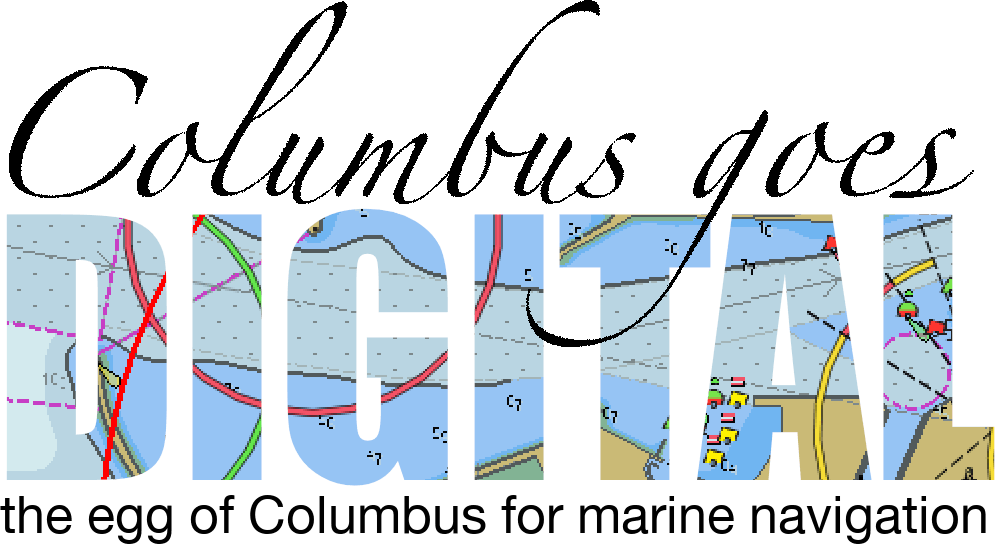
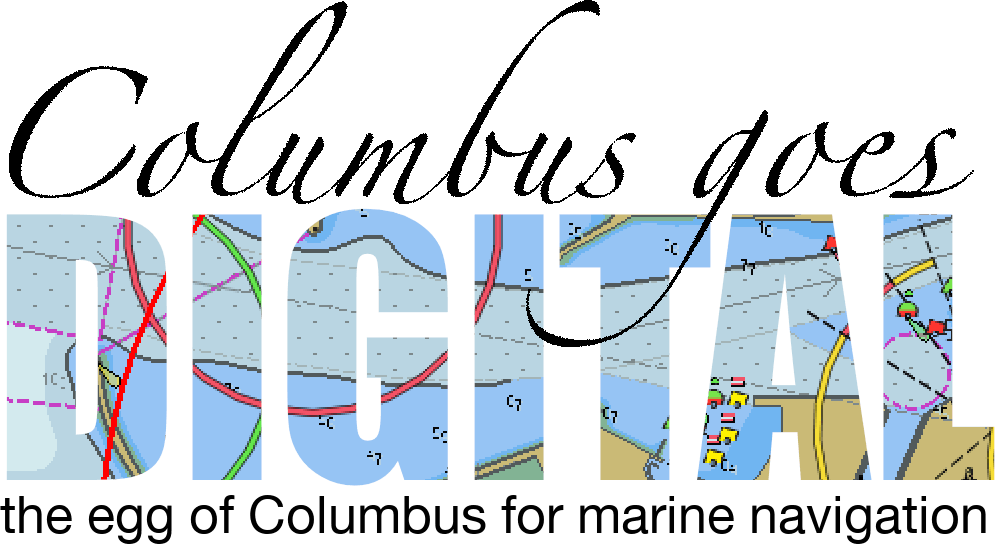
Your PINTA is supplied with updated charts for UK coastal waters.
You can get going right away!
Click here to install VNC on your device. You don't need to create a RealVNC account! Just install, that's all.
Connect to WiFi
Installed? Now connect your PC, laptop, tablet or phone to the WiFi network of your Pinta. That network is Columbusgoes.Digital and is in your list of Wi-Fi networks.
The WiFi password is at the bottom of your Pinta after 'wifi:'.
Step 3, then navigate!
Now go to http://pinta.local/go/en with your web browser for further instructions (step 2).